Payment Options
Pay Now: make a one-time, quick payment
Fill in the required fields to make your one-time quick payment. Please have account number ready.
OR
- SmartHub: Log into your account via SmartHub
SmartHub allows you to view all your account information as well as make a payment on your account via e-check, VISA, MasterCard or Discover and set up recurring payments. First time customers must set up a username and password.
Call us toll free: 1-855-963-3619
- You must have your Northern Plains Electric account number before calling
- Easy-to-follow prompts will guide you through the payment process
- Pay via e-check, VISA, MasterCard or Discover
SmartHub
SmartHub gives you the ability to instantly view information about your current bill, bill payment history, electricity usage and monthly cost comparisons.
Why use SmartHub?
-
For you to pay your bill on-line, SmartHub eliminates the paper billing you receive and gives you the same information via the Internet--plus these added benefits:
-
You have instant access to your Northern Plains Electric Coop account 24 hours a day, 7 days a week.
-
Any time you need a record of your bill, you simply print out the information you need.
-
SmartHub gives you all the information you received with the paper billing PLUS your billing and payment history, your kilowatt-hour usage history and monthly cost comparisons.
-
You'll be notified by e-mail when your current bill amount is due each month.
-
SmartHub is provided through a secure server so your infomation is private and safe.
-
SmartHub is fast, informative, simple, secure and fun!
Click Below To Download The App!
The SmartHub App allows members to make payments from a smartphone or mobile device. Members may also view account information like usage, outage information and more.
In person/Mail
Mail your payment to the following address or drop it off at one of our offices:
Cando Office
PO Box 608
609 4th Ave
Cando, ND 58324Carrington Office
PO Box 180
1515 West Main
Carrington, ND 58421
Budget Billing
Budget billing evens out the highs and lows of your electric bill. When you are enrolled in budget billing, a computer calculates your budget amount each month and rounds the dollar amount up to the next $5 increment. To enroll call 800-882-2500. Or e-mail: justask@nplains.com.
AutoPay is the easiest way to pay your bill at Northern Plains Electric Cooperative. Autopay automatically transfers funds from your account on or around the 15th of each month to pay your bill.
Simplify your life. Never mail a payment again.
To sign up for autopay by ACH Banking, click here.
To sign up for autopay through a credit or debit card, you must go through SmartHub. To sign up for SmartHub click here.
VanillaDirect Pay is a safe, convenient and secure service that lets you pay your Northern Plains Electric bill with cash at participating retailers. By using the personal barcode found on your monthly utility bill, you are able to make a payment up to a maximum amount of $500 with a transaction fee of $1.50.

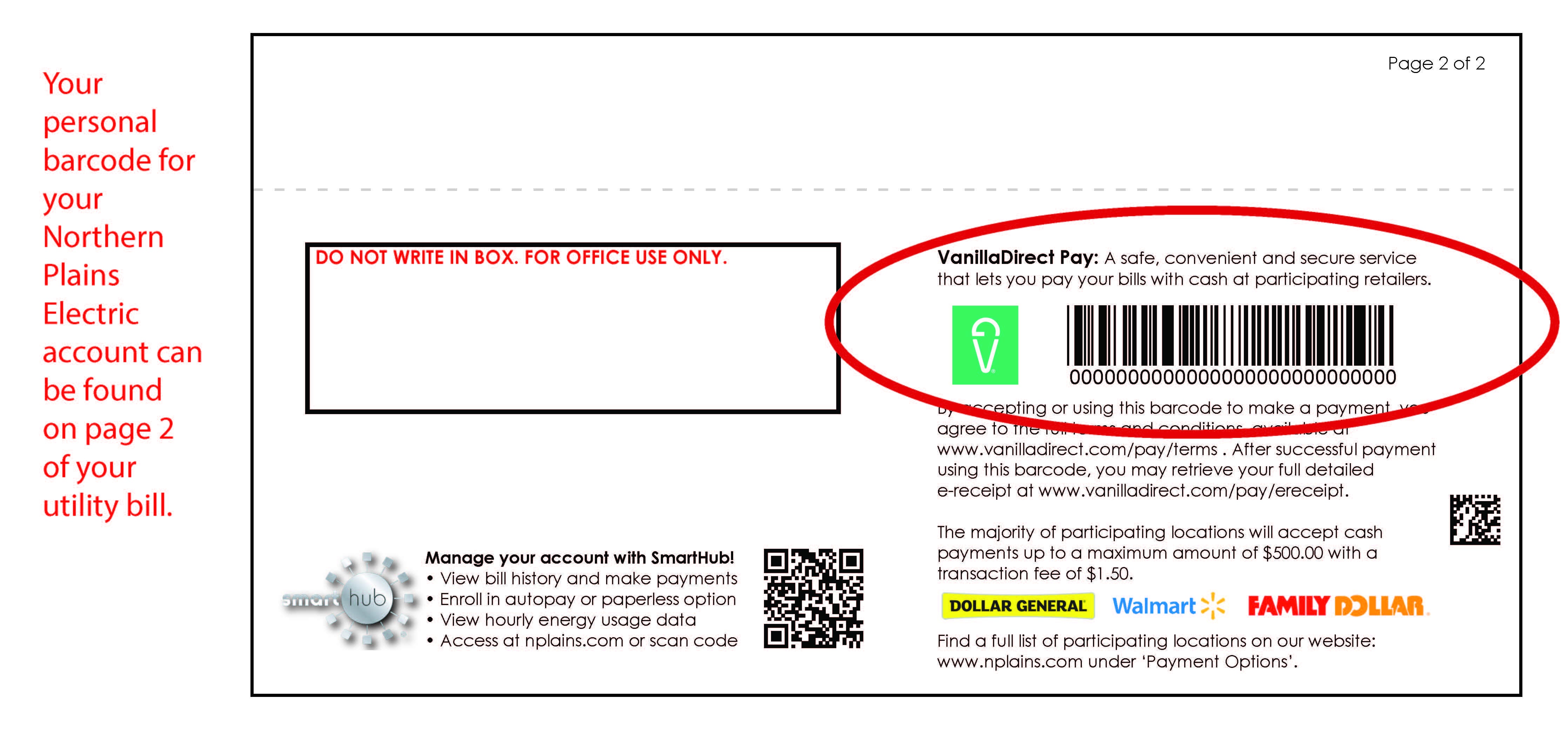
Northern Plains Electric Cooperative members can save $12 a year on their bill!
NPEC offers members a $1 monthly bill credit to those who go paperless and use autopay with a checking or savings account.
Due to increasing paper, printing, and postage costs you can help the cooperative save and in turn the cooperative can pass the savings on to the members.
How to enroll
Use your NPEC account number and an email address to make a SmartHub account. One can download the SmartHub app to their mobile device or click here to be directed to the SmartHub portal. You can also find the SmartHub portal at the top of our homepage on our website.
Need help? View our step-by-step directions on how to enroll through SmartHub or give us a call at 1-800-882-2500.
How to navigate in SmartHub
To sign up for the Autopay Program
- Click on “Billing & Payments” (webpage) or “Bill & Pay” (app) on the menu bar.
- Click on “AutoPay Program”.
- Must enter in a checking or savings account to receive discount.
How to go Paperless
- On the menu bar click on “My Profile” (webpage) or “More” (app).
- Click on “Update My Paperless Settings” (webpage) or “Settings” (app).
- Click on “Paperless Billing” (app).
- Click the toggle to switch to paperless.
